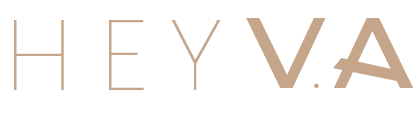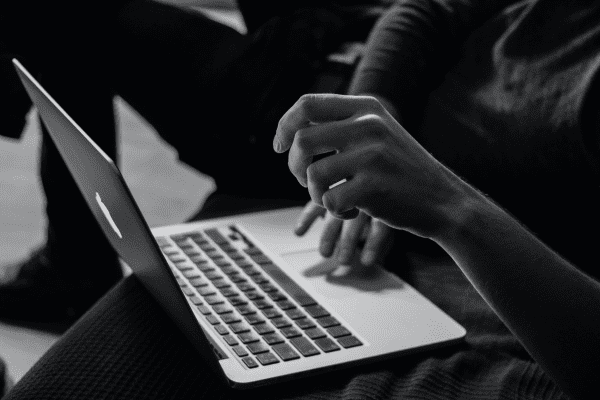Introduction to Simple Automation
Automation has become a game-changer for small businesses in the ever-evolving business landscape, but by allowing automations to take on repetitive tasks, it allows you to focus more on strategic, revenue-generating activities. In this blog, we’ll cover the basics of CRM automation and suggest some initial/simple automations that you should consider implementing in your business.

First, I want to explain the concept of automation triggers and how they play a big role in your automation planning phase.
Automation triggers are events that initiate a specific sequence of actions. These triggers can be based on various behaviours or conditions. Here are some specific examples:
-
Time-Based Triggers: These are set to launch at a specific time. For example, you could schedule an email campaign to go out at 10 a.m. every Monday or automate social media posts to go live during peak engagement times.
-
Event-Based Triggers: These are initiated by a specific action. For example, if a customer makes a purchase, it could trigger an automatic thank-you email or initiate an upselling sequence. Or A consulting firm could set up a trigger that sends out a thank-you email and requests for feedback whenever a consulting project is completed.
-
Behaviour-Based Triggers: These respond to user behaviour. For example, if a user abandons their shopping cart on your website, it could trigger an email reminding them to complete their purchase. Or an accounting firm has an online appointment scheduling system; they could set up a trigger to send a reminder email if a client starts but does not complete the appointment booking process.
-
Data-Based Triggers: These are triggered when certain data parameters are met. For example, when inventory levels of a particular product fall below a certain threshold, it could trigger an order for more stock. Or A landscaping company could set up a trigger to alert them when a client’s regular service is due, based on the frequency of service agreed upon in the contract.
-
Form Submission Triggers: These are activated when a user fills out a form. For instance, signing up for a newsletter could trigger a welcome email sequence, or a law firm could have a contact form on their website. When a potential client fills out this form, it could trigger a sequence of automated emails introducing the firm and explaining the next steps.
-
Email Opens/Clicks Triggers: If a recipient opens an email or clicks a link within it, this can trigger a follow-up email or other action, such as moving them into a different email sequence. So perhaps a cleaning service could send out an email with a special offer. If the recipient opens the email or clicks on the offer, it could trigger a follow-up email with more details about the services being offered.
-
Lifecycle Stage Triggers: These are based on where a customer is in the sales funnel. For example, a new lead might trigger a series of introductory emails, while a long-term customer might receive emails geared towards upselling or loyalty rewards. For example, A real estate agency could have different email sequences depending on where the client is in the home buying/selling process. For instance, new leads might receive introductory emails, while clients who have just closed a deal might receive congratulatory emails and requests for referrals.
Now.. let’s look at some initial automations you could set up for your business. Imagine your email platform, CRM, and tools like Zapier all humming in perfect harmony, streamlining your workflows like never before. It’s not a dream; it’s what automation makes possible. There are also a number of free CRM for small business that are user friendly and easy to get started with, for example Hubspot.
Your email platform can become a powerhouse for automation, capable of sending responses, follow-ups, and complex email sequences based on your customers’ actions.
Your CRM does more than just handle customer relationships. It has the power to initiate specific actions in response to changes in your customers’ status or interactions. And let’s not forget, it will also contribute to enhancing your work-life balance.
And then there’s Zapier is a tool that connects your apps and automates workflows. It’s like the glue that holds your automation process together, ensuring everything runs smoothly.
These tools can create a network of automations that improve efficiency and provide personalised attention, without requiring constant input from you.
Sequences for a Service-Based Business
Let’s consider a digital marketing agency as an example. Here is a potential sequence:
-
Lead Capture: When a potential customer fills out the contact form on the agency’s website, this triggers an automated email sequence. The first email thanks the person for their interest and outlines what they can expect in terms of follow-up.
-
Lead Nurturing: Depending on the information provided in the form (such as the type of services they’re interested in), the lead is segmented into a specific email sequence. This could involve a series of emails providing more information about the agency’s services, client testimonials, case studies, etc.
-
Conversion Attempt: After a specified period or number of emails, the automation sequence includes a conversion attempt. This could be an email suggesting a free consultation or strategy session.
-
Follow-Up: If the lead schedules a consultation, this triggers an email with the meeting details. If they don’t, the automation sequence might send a follow-up email after a certain period, reminding them of the opportunity to schedule a consultation.
-
Post-Consultation: After the consultation, another trigger sends an email thanking them for their time and outlining the next steps, such as a proposal.
Automation Sequence for an E-commerce Business
For an e-commerce business, let’s consider an online fashion retailer. Here is a potential sequence:
-
Cart Abandonment: If a customer adds items to their cart but doesn’t complete the purchase, this triggers an email reminding them about their abandoned cart. The email could include images of the items left in the cart and an easy purchase link.
-
Post-Purchase: After a customer makes a purchase, this triggers an email confirming their order and providing information about shipping. A few days later, another automated email might ask for a product review or offer a discount on their next purchase.
-
Re-Engagement: If a customer hasn’t made a purchase in a while, this could trigger an email sequence aimed at re-engaging them. This might include special offers, information about new products, or a request for feedback.
-
VIP Sequence: Regular customers might be segmented into a VIP sequence. This could involve exclusive offers, early access to new products, and other perks designed to foster loyalty.
Remember, these sequences we’ve discussed are just the beginning. The actual automation you’ll design will be uniquely tailored to your business needs and the behaviours of your customers. We hope these examples have sparked some ideas and given you a launchpad for creating your own automation sequences.
Think about it this way – automation is like a skilled assistant that never sleeps. It’s there to streamline your processes, make them more efficient, and add that personal touch to your customer interactions right when needed.
If all this feels a bit overwhelming, don’t worry! Everyone has to start somewhere, and we’re here to guide you through each step. Feel free to book a call with us. Together, we can kickstart your journey into the world of automation, setting you on the path to greater efficiency and personalized customer experiences. Let’s discover what automation can do for you!